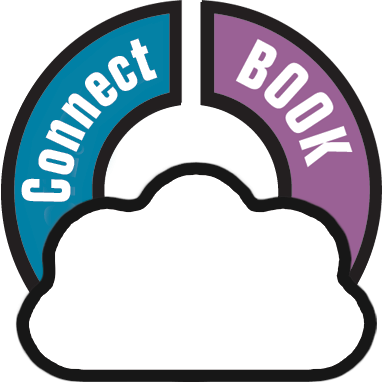Sometimes you may find that some authors folders have duplicated, with their book list split up between two separate folders for the same author.
This may happen when different books in our Core had slightly different spellings of the author name.
Luckily, this duplicate author problem can be resolved easily by merging the entries through the Manage Pick Lists screen.
To open that screen, click the menu icon top right, then choose Manage Pick Lists.
At the top left of the screen, choose “Author list”. That will show you your complete Author list, with Display names (at the top, in black) and their Sort Names (at the bottom, in grey).
Now:
- Find the duplicate authors using the search box top right.
- Checkbox the author entries you want to merge
- Finally, click the Merge icon on the right, for the Author entry you want to merge to, that is, the one you want to keep.
( in most cases, that would be the one that lists the most books )

Need more help with this?
Don’t hesitate to contact us here.