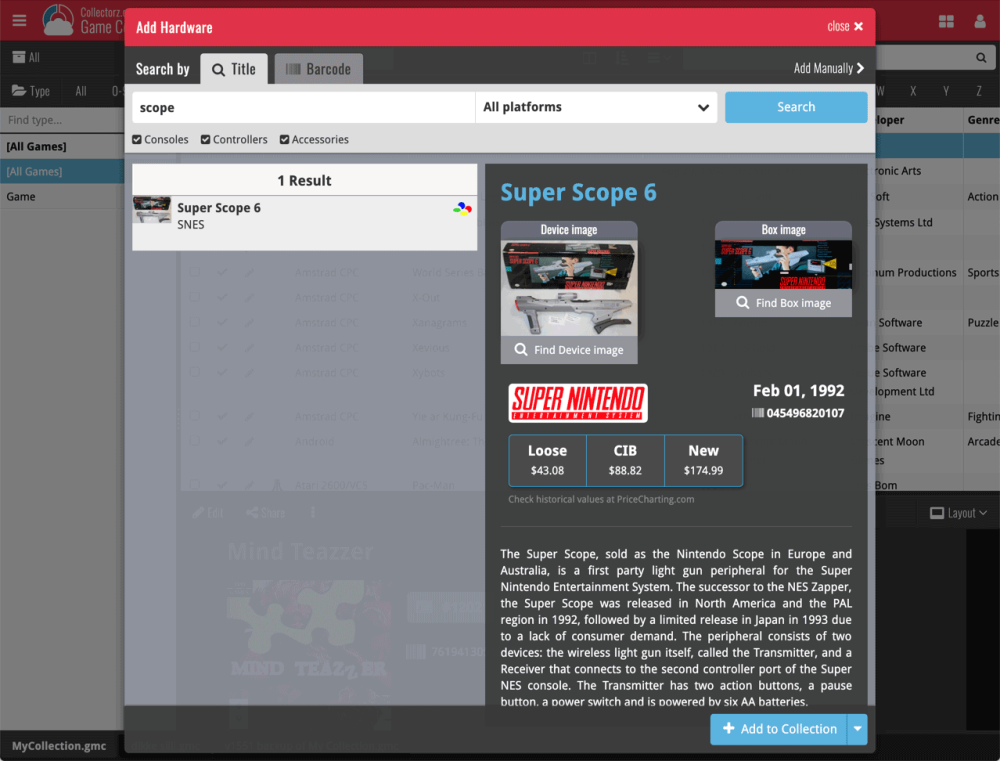You can also catalog your (special edition) consoles, controllers and other hardware (got a SNES Super Scope?) in your Game Connect database.
To begin, click the menu icon top left and click “Add Hardware”.
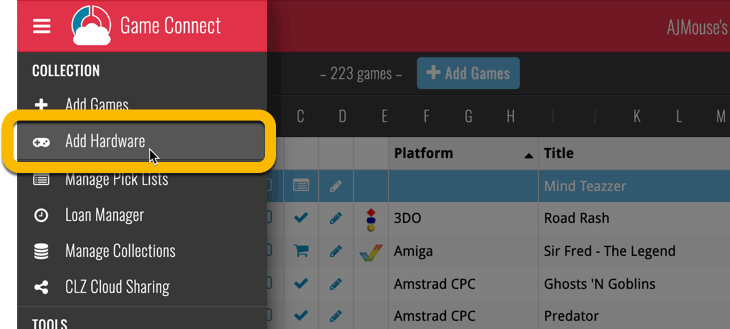
This screen should be familiar to you as it works the same as the Add Games screen. Start typing the title of your hardware item, and pick it from the Search-as-you-type” suggestions.
Or refine your search by setting the type of hardware and picking a platform

Click the big blue “Add to Collection” button bottom right to add the hardware items to your collection.
Group your collection on Games vs. Hardware
Use the Folder button in your collection (top left) to group your games and hardware in special games and hardware folders! (pick “Type”)
Need more help with this?
Don’t hesitate to contact us here.