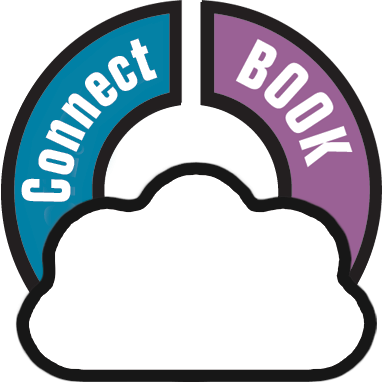Search
Related topics are listed below.
Sorting your book list
Browsing your book list » Sorting your book list
Sorting changes the order in which your books are displayed. You can sort your books in various ways. The most basic way to do this is by clicking a column header, but you can also use the sort button and pick a field to sort on. Sorting by clicking a column…
Collection vs Wish List
Browsing your book list » Collection vs Wish List
Book Connect can be a great help in keeping track of the books you own or plan to buy. Using the “Collection Status” field for each of your books you can track if a book is in your collection, or on your wish list. Viewing Collection or Wish List…
Importing a text file
Importing / exporting » Importing a text file
If you have an existing list of books in text (.txt) or comma separated values (.csv) format, you can import it using the “Import from Text / CSV File” feature in Book Connect. If you have a different kind of program for your book collection right now,…
Trade-In Offer for Book Collector users
Importing / exporting » Trade-In Offer for Book Collector users
Are you currently using our Book Collector desktop software for Windows or macOS? Then please consider switching to the Book Connect web-based software. Currently, Book Connect is our recommended and most popular book database solution. Full-featured but easier to use…
Using folders
Browsing your book list » Using folders
You can group your books into folders. You have a couple of presets to choose from, and your books will automatically be grouped for you based on the information stored inside them. For example: If you folder group on “Genre”, and you have a book with…
Find duplicate books
Managing your database » Find duplicate books
You can use this tool to find out if you’ve accidentally added multiple versions of the same book, but perhaps with a different barcode or something else. Find and remove duplicate books Click the menu icon top left and click “Find…
Getting started for Book Collector users
Importing / exporting » Getting started for Book Collector users
Book Connect is full featured and fully customizable book database software, with a user interface that has been designed to be clean, intuitive and super easy-to-use. However, the user interface is different from the Book Collector desktop software, so if you are…
Editing a book entry
Managing your database » Editing a book entry
All editing takes place in the “Edit Book” screen, which you can open with the Edit button: In this screen, you can find all the book’s properties, on multiple tab pages. Many of the book details will already be filled in, provided by our online…
Editing multiple in one go
Managing your database » Editing multiple in one go
You can edit multiple books in one go by using the Edit Multiple screen. !Edit Multiple is the only feature in Book Connect that can overwrite existing data. Use it with great care. 1. Select multiple books To begin, you need to select the books you want to edit. To…