After you linked your CovrPrice to your CLZ account. You have to update your comics to get a current value.
The Update from CovrPrice feature lets you update the comics values in your local database with the new values from CovrPrice.
How to update your CovrPrice values in your comic book database:
- Click on the menu icon.
- Tap on the Update CovrPrice values. (located under CovrPrice)
- It will now show all the comics whose values have been updated.
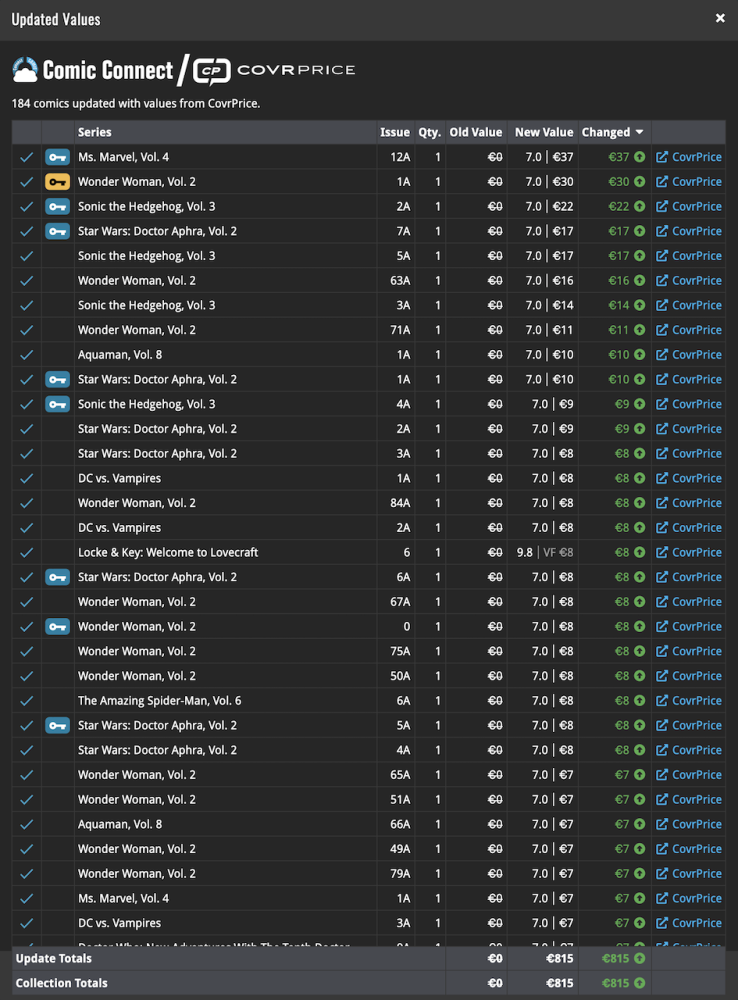
Need more help with this?
Don’t hesitate to contact us here.


