Movie Connect is built around our central online database: Core for Movies. All factual movie details and cover images are used and shown directly from Core for Movies.
This factual movie data is not stored per user. Instead, it is stored only once, inside Core for Movies then linked to for every CLZ Cloud user that owns that movie.
So in order to see full movie details and cover images in CLZ Cloud, it is essential that your movie entries are linked to the corresponding entries in Core for Movies.
Without linking, your movie entries will show up as simple Title entries, with just the personal data you may have filled in.
How to link your movies
If you have been using the Add Movies screen to catalog your movies, then most, if not all of your movies will already be linked.
Movies that you’ve added manually can be linked to entries in the central database.
You can also link movies to a specific edition to get specific edition information if you want.
- Click on the movie you want to link.
- Click the “More” icon and click “Link”
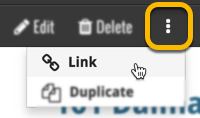
- The “Link Movie” page opens.
- Search for the movie and pick the correct result.
- Click the blue “Link this Movie” button to finish.
The advantages of linking and central shared data in Core for Movies
Automatic Updates: When our content managers or other users update the movie information in Core for Movies (e.g. to add a better cover image, to improve data, or to fix a typo), you will immediately see those changes in your collection, so your collection always automatically shows the latest version of the data and cover art.
It’s fast: Sharing the factual movie data means that its retrieval can be optimized (e.g. by caching), resulting in a smooth experience when browsing your collection.
It’s efficient: Shared factual movie data is only stored once, which means our servers are not clogged by duplicate copies of data and images (that are all the same for every user). This also makes it possible for our systems to make daily backups of your movie collection data.
What if a movie is not in Core for Movies?
If you can’t find your movie when you try to link it, you can use the Report button at the bottom of the search results to report the missing movie to us (not available for Music Connect).
Need more help with this?
Don’t hesitate to contact us here.


